This page collects the most common Yamaha Disklavier repair FAQs—power issues, dying screens, networking issues, floppy media, and more—organized by generation/model with step-by-step fixes and upgrade paths.
Can I upgrade my Yamaha Disklavier?
This is such a common question that Disklavier upgrades and modifications now have their own page! Read about PianoStream, which brings internet and an app to even the oldest Disklaviers, or about the Nalbantov, which replaces the floppy disk drive. If you have a newer system, such as the E3 or Mark IV, read about all of your options on the upgrades page!
In short, if you have an early Disklavier from the 90s, Yamaha no longer has official upgrade options; however, there are third-party alternatives and much that can still be done, even if you want streaming piano over the internet!
Why won’t my Yamaha Disklavier turn on?
Well, first check to make sure it’s plugged in! (This happens more than you’d think.) But assuming that it is, you might find your Disklavier just makes a ‘Pop’ when you press the power button, but doesn’t come to life. Or it whines loudly while it’s running, and then powers off. Can this be fixed?
Yes! If you have an older Yamaha Disklavier from the 90s, this is a very common problem, and usually indicates that the power supply has failed. I have a complete article on Disklavier power supply failure, including how to diagnose it, who can rebuild it, and what it costs.
This applies to Mark II and Mark III Disklaviers, such as the MX-100II, DKC-100R, DKC-500R, or DKC-55R. All of these use variations of the same power supply.
Where can I get music for my Yamaha Disklavier?
Okay, this isn’t exactly a “repair” or “fix,” but it’s a question I’m constantly getting asked! I maintain a large list of public domain and free MIDI music for Yamaha Disklaviers. This list includes thousands of songs, along with how to play them on your particular Disklavier.
If you’re looking for pop music and modern titles, I also have a list of premium songs available for your Yamaha Disklavier. These are licensed songs, performed and recorded either by Yamaha or by independent recording artists—but they’re not free!
This is also an excellent place to mention PianoStream, a MIDI streaming app that works with Yamaha Disklaviers. This is a subscription service with thousands of songs. They also take requests in the PianoStream Facebook group.
This applies to all models of Yamaha Disklavier.
Does my Disklavier play MIDI files or only E-SEQ files?
It depends on which Disklavier generation and control unit you have. Early Disklaviers were designed around Yamaha’s proprietary E-SEQ format and may not support standard MIDI files at all. Later models and upgrade systems can usually play standard MIDI files (SMF), and some can also record in MIDI format.
Because Disklavier compatibility varies widely by generation, control unit, and upgrade path, the most reliable way to check is to use my Disklavier Compatibility Table, which lists exactly what each system can record and play (E-SEQ, SMF0, SMF1, audio, and more).
Why is my Yamaha Disklavier screen blank?
Another very common issue with second generation Disklaviers is damaged LCD screens. These will light up, but won’t display any characters. This is so common that I have an article dedicated to replacing those LCD screens. In short, they can be replaced or repaired!
This applies to Mark II Disklaviers, such as the MX-100II, DKC-100R, or DKC-500R. These had a known issue with the LCD screen.

Why does my older Disklavier suddenly turn off?
You likely have a power supply that’s dying. In that case, see my complete article on Disklavier power supply failure. You might simply have a damaged power button. You can test this by wiggling the power button side-to-side with your finger. When they wear out, sometimes even just the vibrations of the piano can cause them to switch off. These buttons aren’t terribly difficult to replace; however, they’re discontinued.
The Yamaha part number for the switch is VN388300 (discontinued). The switch itself is an ALPS SPPH23. Recently, a reader reached out to inform me that the ALPS SPPH230100 is now available on eBay! You can find this switch on eBay here (listings may change). These switches are 5 mm square, which is a relatively uncommon size.
Finally, make sure it’s not a “gray market” Japanese model that expects 100 V, rather than the 120 V we supply in North America. Look for Japanese text on the control unit, or for markings indicating 100 V around the power cord. Running one of these pianos at full U.S. voltage can trip an over-current safeguard that mimics a failing power supply. A Nissyo step-down transformer can be installed on the back of the piano to supply a steady 100 V supply.
This applies to Mark II and Mark III Disklaviers, such as the MX-100II, DKC-100R, DKC-500R, or DKC-55R. All of these use variations of the same power supply.
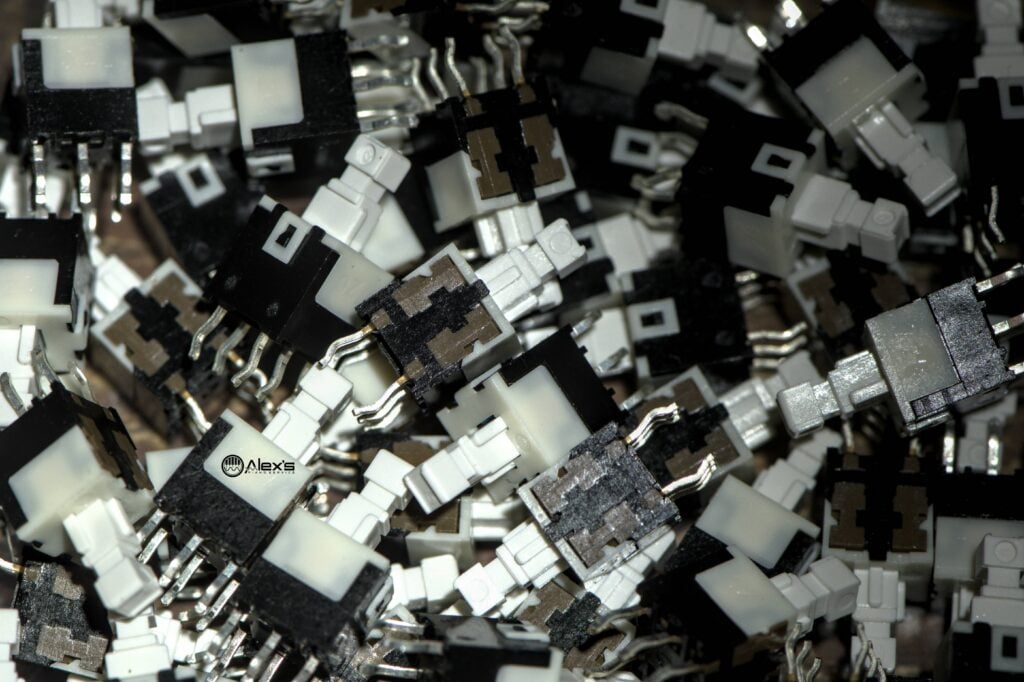
Why does my ENSPIRE/DKC-900 randomly shut off?
The V2.2 switch boxes have a known issue where they spontaneously power down, and often refuse to power back up. To check your version, you need to remove your switch box and look at the backside. This is the small controller with LEDs and buttons mounted under the keybed. It’s typically held on by four screws (one at each corner).
If it says V2.2, then you definitely need a new switch box. Upgrade to V2.3 (or higher), and your Disklavier will once more stay on reliably. This work is best done by a technician, but the upgraded switch box part number is ZR764900.
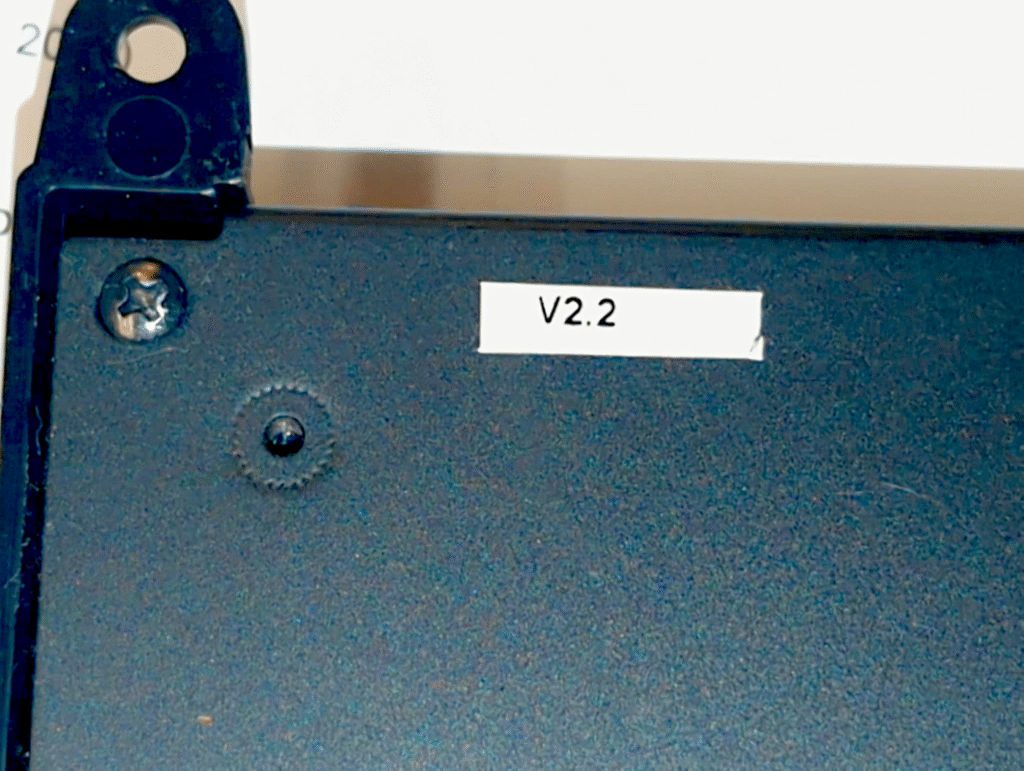
This applies to the latest ENSPIRE Disklaviers, including the DKC-900.
How do I connect my Disklavier to the Internet?
I wrote a definitive guide on connecting the Disklavier wirelessly. I’ve switched to using wireless bridges, which are quite easy to set up. High-quality devices are now inexpensive. Mark IV pianos will require a firmware update if they’re not already updated. E3 Disklaviers will also require a firmware update if they haven’t been updated since 2021.
This applies to newer Disklaviers, starting with the fourth generation Mark IV. This includes the E3, DKC-800, DKC-850, and the modern-day ENSPIRE.
How fast does my internet need to be?
For Disklavier Radio and DisklavierTV, Yamaha recommends an internet download speed of at least 4 Mbps. By modern standards, this isn’t much at all—most home broadband connections, and even many cellphone hotspots, can easily provide this under normal conditions.
If you’re connecting a Yamaha Disklavier in a hotel lobby or other shared environment where you want to limit on bandwidth consumption—or reserve it for quality-of-service (QoS)—budgeting 4–5 Mbps of download speed is sufficient.
Although some third-party sources claim these services require 100 Mbps or more, this is not what Yamaha specifies, and I haven’t found it necessary. You can read more in Yamaha’s official DisklavierTV documentation.
How do I update my Disklavier’s firmware?
I have a guide on updating Mark IV firmware, E3 firmware (DKC-800 and DKC-850), and ENSPIRE firmware (including DKC-900). The Mark IV firmware update requires a burnable CD and a floppy disk; however, both the E3 and ENSPIRE updates require only a USB stick and a computer to write to it.
How do I format floppy disks for my Disklavier?
The exact instructions for formatting your floppy disk with your Disklavier vary based on your model. However, if you format the floppy disk with your piano, it will not be easily readable on your computer. This makes transferring files between the two difficult.
If you want your floppy disk to be readable on both devices, you’ll need to format your disk using an external USB floppy disk drive connected to your computer.
First, if you’re not using a double-density (DD) floppy disk, you’ll need to order some. These are available from www.floppydisk.com in sets of 10 or 50, recycled. “New old stock” disks can be purchased from eBay, but are typically twice the price.
If you’re using a Windows machine, to format your double-density floppy disk, open the Command Prompt and use the following command: format a: /t:80 /n:9
On Linux, use the following equivalent command instead: sudo ufiformat -f 720 -v /dev/[yourdevice].
I have further formatting instructions on my backing up floppy disks page.
How do I format USB sticks for my Disklavier?
The Mark IV, E3, and ENSPIRE can all use USB sticks natively, but they can be picky about which ones work. If your Disklavier cannot read your USB stick, first confirm that it is formatted as FAT32. If the Disklavier still cannot see the stick, your next step is to make sure it has been formatted as a “superfloppy.” I have a complete article on properly formatting USB sticks for the Disklavier and Nalbantov.
Can you replace or upgrade old floppy drives?
Replacement is sometimes an option, and upgrading always is. Most manufacturers have stopped producing replacement drives, but they can often still be purchased second-hand. eBay is a good resource. Direct replacements for slim drives are rare, but the full-size drives in the Mark I and Mark III models can still be found.

I recommend upgrading to a USB floppy disk emulator. The Bulgarian company Nalbantov Electronics manufactures USB floppy disk emulators specifically for older digital pianos and players. These systems allow you to use a single USB stick in place of dozens (if not hundreds) of floppy disks. As solid-state devices these are considerably more durable and long-lasting than old-fashioned floppy drives.
In the MX-100II and DKC-100R, the floppy disk drives are mounted behind a shaped plastic piece. In these cases, you’ll need to cut away the old plastic facing. I have a full article on replacing that floppy drive bezel here for use with your new Nalbantov.
You can read more about this on my Nalbantov Floppy Disk Drive Upgrades page.
This applies to the Mark I, Mark II, Mark III, and Mark IV Disklaviers, including the DKC-5R, MX-100II, DKC-100R, DKC-500R, DKC-55R, and the Mark IV. All of these systems use floppy disks.

How do I copy files off of old Yamaha PianoSoft floppy disks?
I’ve written quite a lot about what to do with these disks, including how to back them up to your computer and convert them for use in modern players or Nalbantov floppy disk emulators.
If you’d prefer not to transfer them yourselves, this is a service I offer! If you’d like, you can send all of your floppy disks to me, and I can prepare them all either for your newer player system or for a floppy disk emulator!
I have a list of software tools for use with Yamaha Disklavier floppy disks.
Please note that if you have Yamaha PianoSoft floppy disks, Yamaha will send you the files on your disks for free. Just photograph your floppy disks, contact Yamaha’s piano support, and explain your particular situation.
This applies to the Mark I, Mark II, Mark III, and Mark IV Disklaviers, including the DKC-5R, MX-100II, DKC-100R, DKC-500R, DKC-55R, and the Mark IV. All of these systems use floppy disks.

Why won’t my Disklavier connect to the Internet, even though I know it’s connected correctly?
Several years ago, in November 2020, Yamaha updated their security protocols (mandating TLS 1.2). Suddenly, all of their slightly older Disklaviers, including the popular Mark IV, DKC-800, and DKC-850, could no longer talk to the Yamaha mothership!
You could perform this update over the air through October 31, 2020. If you didn’t, however, you’ll now need to perform the update manually.
For the Mark IV, the update is available online through my website including Yamaha’s instructions. If you don’t have access to floppy disks and a CD burner, I also sell an update kit prepared for use with your piano.
For the E3 (DKC-800/DKC-850), I also have the update available online through my website, and it remains easily available through Yamaha’s. All you need is a USB stick!
This applies to newer Disklaviers, starting with the fourth generation Mark IV. This includes the E3, DKC-800, DKC-850, and the modern-day ENSPIRE.
Yamaha Corporation. (2020, July 1). Announcement of new firmware V3.54 for E3 (Service Bulletin PP0390). Internal Yamaha technical bulletin.
Yamaha Corporation. (2020, July 1). Announcement of new firmware V4.26 for MarkIV (Service Bulletin PP0389). Internal Yamaha technical bulletin.
How much storage does my Disklavier have?
The earliest Disklaviers in the Mark I and Mark II families have no user-accessible local song storage, and rely entirely on 3.5-inch floppy disks for recording and playback.
Interestingly, the modern-day ENSPIRE/DKC-900 Disklavier also doesn’t have local song storage. Aside from its built-in library, any recording or playback of user files relies on USB flash drives.
The Mark II XG and Mark III Disklaviers introduce local storage. This storage is internal flash memory, which are referred to as “Memory Disks.” On the Mark II XG system, there is a 1 MB memory disk, which holds roughly the same amount as a floppy (up to 60 songs in E-SEQ format or 99 MIDI files). The Mark III expands to 16 memory disks.
The Mark IV has a relatively large 80 GB internal hard disk, and has the most storage of any Disklavier. Unfortunately, this drive is itself a point of failure. See my article on replacing the internal drive with a solid-state disk. Although it does have an 80 GB disk, the Mark IV runs on Linux, and several GB are used my the core operating system.
The E3 has 128 MB of internal storage. The E3/DKC-800/DKC-850 has internal flash memory similar to the Mark II XG and Mark III Disklaviers, except with much greater capacity.
Why is my Disklavier “late” when played over MIDI?
Disklaviers typically apply delay to all incoming MIDI. This lag gives the mechanical action time to respond smoothly and stay in time with the internal tone generator. In later models, this is a fixed 500 ms. This is an excerpt from the Mark II XG advanced user manual:
As the Disklavier uses a mechanical system for driving the piano keys, incoming MIDI data cannot be played instantly. For this reason a fixed delay of 500 ms is usually applied to all incoming MIDI data. For most applications this delay will not be a problem.
Starting with the Mark II XG, you can turn this delay off. You can do this by changing the Delay In (or MIDI In Delay) parameter in the MIDI Setup menu. For normal playback from a sequencer or PianoStream, leave Delay In = ON. For live playing from a MIDI keyboard, you can set Delay In = OFF. With the delay disabled, the keys respond sooner, but timing and dynamic accuracy can feel slightly less smooth.
Even with the incoming delay turned off, you will still experience some latency when playing the Disklavier from MIDI, because the solenoids, hammers, and acoustic action all need time to move. Setting Delay In = OFF means the piano will play “as fast as the mechanics allow”—not literally instantaneous.
One individual reached out to tell me he successfully used a Yamaha Disklavier as part of a virtual theater pipe organ (VTPO) setup. With Delay In disabled, the Disklavier is responsive enough to function reliably as an organ stop.
Why does my Disklavier play just one key when I turn it on, and then shut down?
If your Disklavier HQ-100 or MX-100II suddenly plays one note at full force when you power it on—and then becomes unresponsive—you might be dealing with solenoid failure. At the very least, the solenoids need to be cleaned, and it’s likely they’ll need to be replaced. It’s possible there are upstream problems as well. I’ve written a detailed breakdown of this issue occurring in an HQ-100, and include part numbers and repair advice for that particular unit. See my article Solenoid Failure in HQ-100 Disklavier.
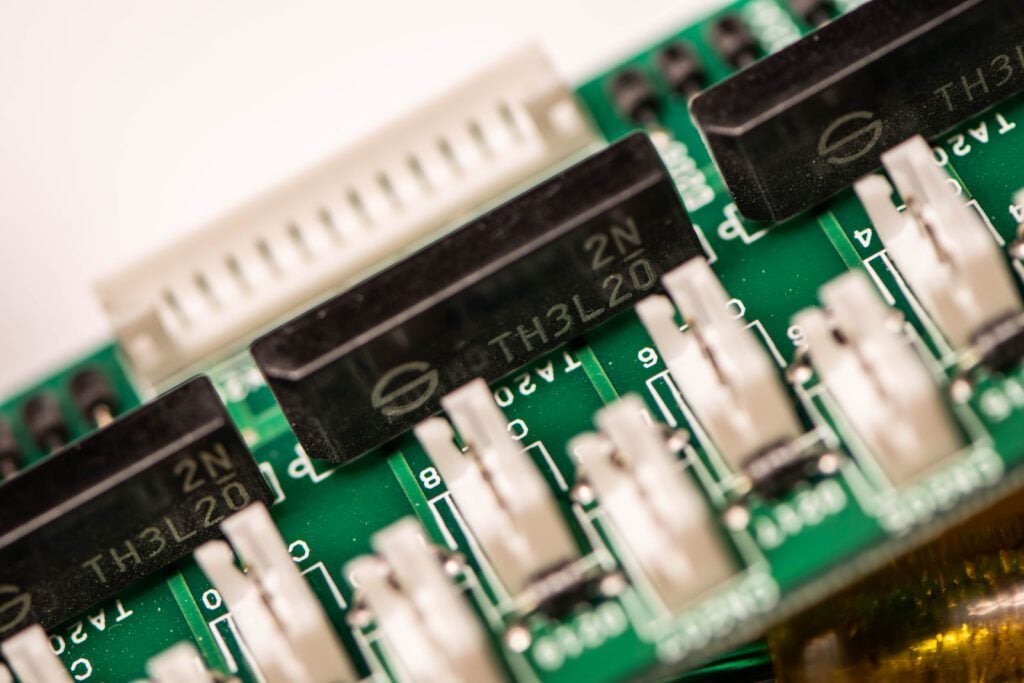
This theoretically applies to all Disklaviers, although I’ve encountered it so far in Mark II and Mark III systems.
Can my Disklavier ensemble be tuned to other pitches?
Yes. If your piano is tuned a little sharp or flat (or to a non-standard pitch like A432), you can usually adjust Disklavier ensemble/accompaniment playback so it matches the acoustic piano. Most Disklavier systems, including the ENSPIRE, E3, and Mark IV, include a pitch or “Master Tune” setting for ensemble playback.
Do you know how many cents sharp or flat the piano is tuned? Use my cents-to-Hertz conversion tool to calculate the correct A4 frequency and set the ensemble pitch adjustment accordingly.
My ENSPIRE can’t read my USB stick? Or won’t start at all with it inserted?
Raders have reported that the DKC-900 / ENSPIRE appears to have an overall song limit when indexing music from a USB stick. People who have tried loading the entire Kuhmann Directory at once have found that the Disklavier will only index part of the drive, and in some cases may not boot reliably (it may hang during startup until the USB stick is removed).
Based on these reports and follow-up experiments, the hard limit appears to be around 5,000 songs total—and it does not appear to be documented in Yamaha’s manuals. However, when I inquired to Yamaha, they informed me they do not recommend having more than 1,000 songs on a USB stick. They also do not recommend using USB sticks 128 GB in size or larger. These limitations do not apply to the E3 / DKC-800 / DKC-850 or Mark IV.
My practical recommendation is to keep any single USB stick to a few thousand songs, and split large libraries across multiple USB drives.
This overall limit is separate from Yamaha’s directory-structure limits. On the ENSPIRE, folders in the root of the USB stick act as Categories. Each Category may contain up to 999 songs, or up to 499 subfolders, which Yamaha calls Albums. Each Album, in turn, may contain up to 999 songs. This is similar to other systems, such as the E3 and Mark IV.
This applies to the latest ENSPIRE Disklaviers, including the DKC-900.

Do you have any thoughts on model DKC500RW. It has similar issues. It plays the music off the disk but the keys don’t move. Then it will allow me to play it normally and then it acts like it cannot process the keys all the time.
PS the piano is an older digital key board, ie no hammers or strings. I am not sure what model that is.
Just looking for information.
Hello Joe! Yes, Yamaha put the Disklavier in a handful of digital pianos—mainly the DGT series (DGT2, DGT2IIXG, and so forth). I’ve only run into one up here in Maine, and that one needed a power supply rebuild. I’m aware they all include options to turn off key motion, which might be accidentally enabled. To give you a better idea of what to expect—and how to fix it if something is wrong—I’ll need the model of your instrument. I realize the Disklavier is a DKC500RW, but the instrument it’s installed in has its own model (such as DGT2 mentioned above). And the DKC500RW is, by the way, a good system and works well with common upgrades like PianoStream, although Yamaha’s official upgrades for it are discontinued. Thank you!
I’m trying to upgrade my Yamaha MX-100A Disklavier with FlashFloppy emulator. Disklavier can see the emulator but can’t read the images. I tried many 720kb image fortmats like .img , .ima and .hfe but non of them works. The error code I receive on my Disklavier is “76” which means “FDD Restore Error”. This error code is likely related with “No floppy disk inserted” situation.
Jumper setting is S0,Motor just like the original drive.
Do you have any thoughts on this? I appreciate your help.
Hello Ciro! FlashFloppy uses two small configuration files—FF.CFG and IMG.CFG. These supply information about the drive the FlashFloppy emulator is pretending to be.
You can download both of FlashFloppy’s configuration files here, and they should work as-is for the MX-100A. Just drop them in the root of your USB, or drop both files in a folder labeled “FF“. I believe the important point is that my configuration files here include the line “interface = jc”, which means “jumper controlled.” Otherwise, FlashFloppy’s behavior may not match the jumpers on the Gotek.
You can read Keir Fraser’s documentation on the FF.CFG configuration file here.
As an aside, I quite like the FlashFloppy project, and hope this works nicely for you! Please do update. Thank you!
Hi i have a Yamaha disklavier E3 who can read original cd’s but the piano don’t play!!! ihave format to the original facility but no succes !!!! can somebody help me thanks !!!!
Your factory reset was the right first step. Make sure the disks you’re playing are Yamaha PianoSoft CDs. The Disklavier will play any audio CDs out its speakers, but the keys only move with PianoSoft CDs. Have you tried playing the demo music on the Disklavier, or recording some notes and playing them back?
If none of these things work, I’d recommend reaching out to a Yamaha technician. It’s very possible that something is just disconnected, and somebody familiar with these systems will be able to identify that quickly. You can use Yamaha’s Servicer Locator here.
Please let me know how it goes!
Thanks
I have a ’99 DC2A Mark III that always turns on and will work, except that it randomly makes a clicking noise and resets (the screen shows “power off – see you soon” before it turns back on). This usually happens while the Disklavier is playing. Would this also be fixed by the TAP power supply rebuild you mentioned? Or do you think it’s something else
Hello Sean! Usually, a failing power supply causes an abrupt blackout—not an orderly shutdown. That said, a brief voltage sag could still trigger it, so it remains a possibility. But there are a couple of things worth checking first.
First check the power switch. I’ve replaced several that no longer “latch” well, or that makes only intermittent contact. Try turning the Disklavier on, then gently wiggle or press the switch from side to side. If the piano resets when you do, the switch is almost certainly the culprit.
Also, make sure the controller is securely connected, and that the screws on the connector are tight. That switch closes a low-voltage control circuit—and if that circuit is interrupted, it initiates the shutdown process. A loose or unstable connection, especially while the piano is playing, can cause a momentary dropout and trigger a shutdown.
Hi!
I have DGB1K-ENCL from 2018.
Is there any possibility to add record and silent play features?
Thank you!
Hello Andrew, and thank you for reaching out! There’s no official Yamaha upgrade to add record or Silent Piano to a DGB1K‑ENCL (ENSPIRE CL). In this case, they’d recommend trading up to an ENSPIRE ST/PRO (i.e., a different model/piano), which is obviously a bit of a hassle! But there are aftermarket systems that can be added to your piano, such as QuietTime + ProRecord XI (PianoDisc). I also recently heard about a product called adsilent which is supposed to add retrofit quite piano and recording, but don’t have much information about it. Thank you!
I have a DKC-800/Bosendorfer 200, running v3.54.
The loud pedal works on playback for <1 min and then stops moving. If the piano is powered off for a while, the pedal works again on playback for about a min. It will move on calibration mode at anytime.
The pedal has been calibrated multiple times and mechanically is within the adjustment ranges. The log shows E1 errors but nothing else. Any thoughts?
Hello Elena! That’s a beautiful instrument. We’ve only got a couple of Bösendorfers that I know of up here in the frozen northeast, but they’re spectacular pianos!
The solenoid assembly has a thermo sensor designed to cut power to the pedal solenoid if its temperature exceeds about 125° C. I suspect that’s what’s happening. The most common cause of this is off adjustment or calibration, but since you’ve already limited that out, I’d be suspicious of the solenoid assembly itself.
It could be that its motion is being impeded by damage or debris—especially if the housing was damaged by an overheating event when it wasn’t yet properly calibrated. I’ve had that happen before. Or the coil could just be failing—that does happen too.
After that, the pedal driver board and the solenoid thermo sensor would be the next suspects.
Keep me updated, and thank you for reaching out!
The disc eject button is physically in, and disc removal is not possible because of this. My DKC500r does not have a small access hole in which to place a paper clip. Any suggestions for releasing the jammed eject button?
Hello Tom,
Just to clarify, there’s a floppy disk currently stuck in the drive, and pressing the eject button doesn’t release it—correct?
Also, does the eject button still have its original black cap? If the cap is missing, it’s very hard to press the button all the way in with a fingertip, and you often need an implement (something like a pencil eraser) to push it in that last bit. This is a purely mechanical eject, so it does take more force than (for example) a CD tray button.
If the button is already physically stuck in and won’t move, the usual cause is the eject mechanism binding up internally or the button linkage coming loose. Unfortunately, the DKC-500R doesn’t have any other external manual release mechanism.
At that point the next step is typically to remove the controller’s top cover and faceplate so you can access the floppy drive and manually move the eject lever on the drive itself (and confirm whether the button linkage is intact). This is more technical, and might merit a Yamaha tech.
Let me know how it goes, and whether the black cap is present! You can email pictures.
Thank you!