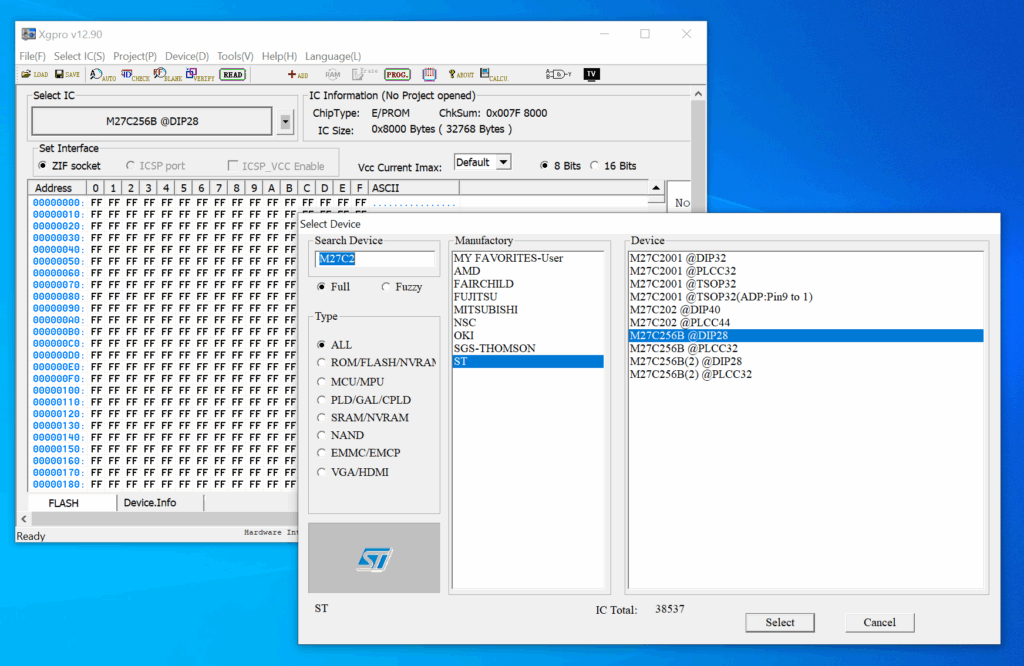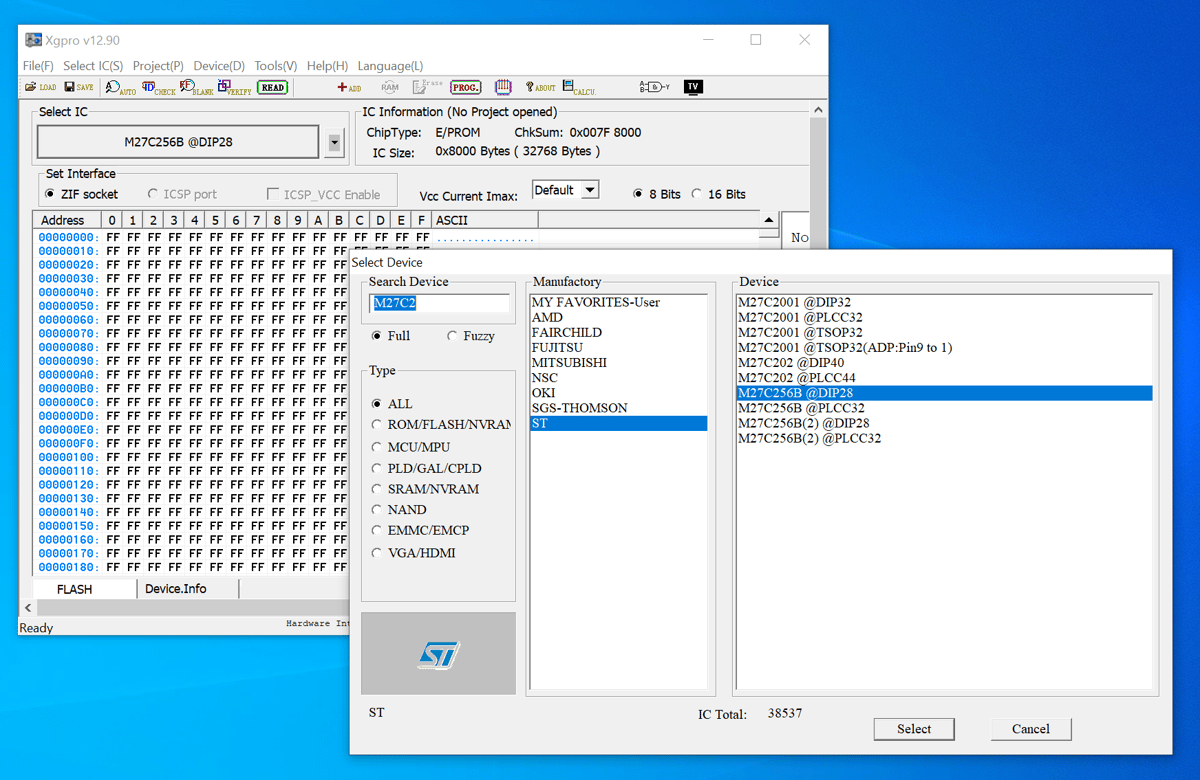I recently had a customer request I prepare replacement chips for his Roland R-880 and GC-8. I have the XGecu writer described below. I hope this is helpful to some intrepid individual or technician performing their own upgrade!
Some links in this article are affiliate links. As an Amazon Associate I earn from qualifying purchases. Your click fuels hours of reviewing old service manuals—at zero added cost to you.
A device to flash the memory chips, such as the XGecu T48 EPROM programmer. These are readily available.
A total of three M27C256B chips. The R-880 uses two chips, and the GC-8 uses another.
Obtaining the R-880 and GC-8 Firmware
Although I have the PCMCIA firmware image available on my EPROM page, you’ll still need the firmware for the three ROMs. The firmware is available for purchase from Mono Tanz for a grand total of €5.00 (Mono Tanz is based in Germany). They also include pictures and documentation.
Reading and Writing ROMs
You’ll need a device to write files to EPROM chips. I ended up choosing the XGecu T48, which costs about $80. This appears to me to be the most economical yet reputable device available on Amazon.
The software included with the XGecu, Xgpro, works under Windows 10 (or, in my case, in a Windows 10 virtual machine). You can easily find and select the chip. The GC-8 and the R-880 use a total of three M27C256B chips. You can select the chip in Xgpro from their very large list of available devices.