A loudly clacking key might point to a common culprit: a cracked sub-chassis (or sub-frame). Roland used these plastic sub-chassis as a rib structure supporting sets of four or twelve keys inside the PHA-4 Concert keybed. The good news? Replacement parts are cheap, the job is fairly straightforward.
What are the symptoms?
The most common symptom is that particular keys will bottom-out with a crunchy click. This is typically the first warning, and it might appear on only a single key (typically a G# or A).
As it advances, keys can feel loose or sit lower. Eventually, this can cause erratic key sensitivity, which makes the keyboard very challenging to use.
How common is it?
Independent tech videos, forum threads on PianoWorld and Music Player Network mention it, and steady parts-house stock all confirm cracked subframes are a known weak point on gigged RD-800 units, and other PHA-4 keyboards. There is no Roland recall; failures are treated as normal wear-and-tear. I’ve had at least one customer report repeatedly complaining resulted in Roland sending a replacement RD-700, but no guarantees!
Please note that clicking keys on the RD-800 action can also be caused by keys (particularly sharps) striking their neighbors sideways and producing a loud clicking sound. This can be fixed by bending the guides underneath the keys. I’ve also encountered clicking keys caused by sub-chassis screws that were loose, rather than damaged. Keep an open mind!
These parts are referred to periodically as both “subframes,” “subchassis,” and “sub chassis.” In this article, I use the “sub-chassis” language consistent with parts suppliers, although even Roland’s literature varies.
What are my repair options & costs?
You can simply replace the cracked sub-chassis. Roland doesn’t typically supply these parts directly to consumers, but you can contact a local service center for assistance. Order several more than you need, as this can be a recurring difficulty, and their order times are very long.
You can also sometimes find them available from secondary sellers: Syntaur sells both the 12-note and 4-note sub-chassis. If you’re doing the repair yourself, it’s a good idea to purchase a replacement keybed cushion felt at the same time. These must be removed as part of the repair, so replacing them at the same time adds no time or effort.
The Roland 12-note sub-chassis uses part numbers 01894434 or 02895767.
The Roland 4-note sub-chassis uses part numbers 01894445 or 02895778.
Can I make the repair last longer?
Some technicians will epoxy small metal plates onto the ends of the subframes. See the image below. This does not always work, and I’ve replaced some subframes which cracked directly underneath the metal. However, if you’re handy and comfortable cutting metal, this is an option for reinforcing the frame directly at the problematic joint.
Avoid adding more felt. This seems like a good idea—what’s wrong with more cushioning? However, the tolerances in this action are very tight: Adding more felt will result in a considerable change in touch. It will feel like a different (and considerably worse) keyboard.

What pitfalls might I encounter during repair?
The hardest part of the project, in my opinion, is reinserting the keyboard felt. I made a little metal plate that I could drop through the action to guide a cord, which I could then tie to the felt. This works very quickly and easily.


Preventing a Repeat
Use a table-style stand that supports the full base. Properly supporting the subframes means there will be less overall stress on the problematic joints.
Adding metal reinforcement does help with longevity. See the above image for an idea of what this looks like in practice. I used 1/16″ aluminum stock, cut to size.
Invest in a rigid flight case, and transport the keyboard flat. A quality case can make a big difference. Moving can cause a lot of stress, and can apply a lot of forces to the keyboard it would never experience while being played. Keep it supported and protected throughout the travel process.
Prevent freezing. If you live up here in Maine, it’s entirely possible you expose your keyboard to -4 °F (-20 °C) if it sits in your car overnight, which can cause plastic to become more brittle. This is not a good idea, for several reasons—it’s also bad for the electronics. Don’t expose your valuable instrument to very cold temperatures! You can read more about this effect in this MIT article.
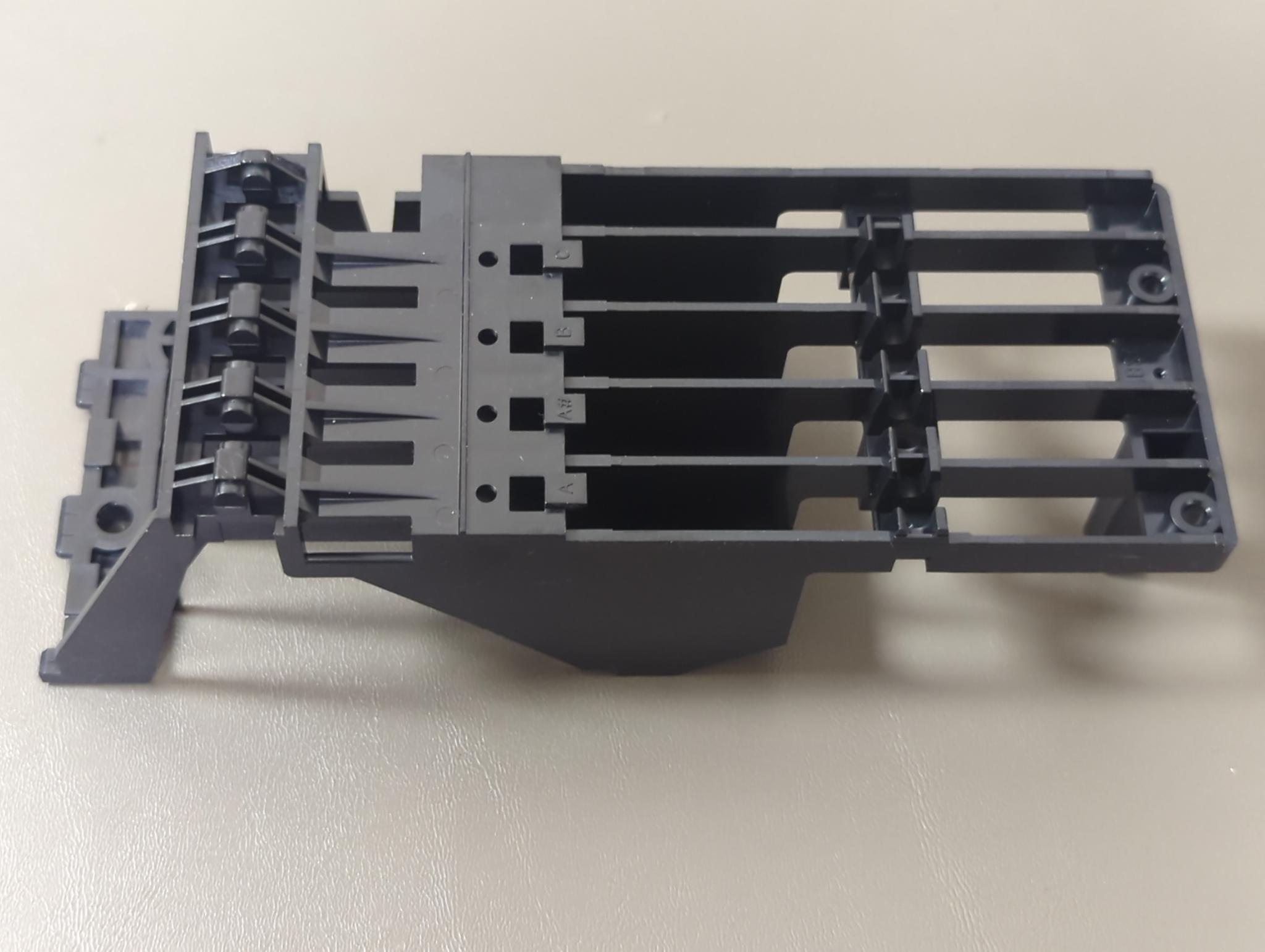
Hey Alexander, as an authorized servicer for Roland, would I be able to get these parts from you? I’m in the absolute Northwest corner of VT, we have no techs around here and Syntaur shows the parts out of stock. I have the HP207 which is a bit less portable than the RD-800, I’ve already had this apart, found the bad sub chassis, but now for the life of me I can’t find the parts!
Hello Aaron! I just double-checked the HP207 service manual, and it appears that the sub-chassis part numbers are the same. I’ve emailed you. Thank you!