As a piano technician with a subspecialty in keyboards, as well as digital and hybrid pianos, I’ve compiled this guide to address common issues. Drawing from my experience with brands like Yamaha, Roland, and Casio, I’ve put together a list of the most common problems I encounter!
Located in Maine? Contact me for digital piano service today!
Why do my keys play at full volume no matter how lightly I play them?
Customers contact me about individual loud keys more often than any other issue.
Keyboards use very sensitive contacts to determine how fast you’re pressing the key (or the velocity). A keyboard with dirty contacts (such as the one pictured below) will misjudge velocity, and will cause the key to play at incorrect or, frequently, at a very loud volume. In the case of the picture below, that wood chip would cause a perpetually quiet key—if it moved to the depression directly above it, then it would cause a perpetually loud key. Cleaning is sometimes an effective option.
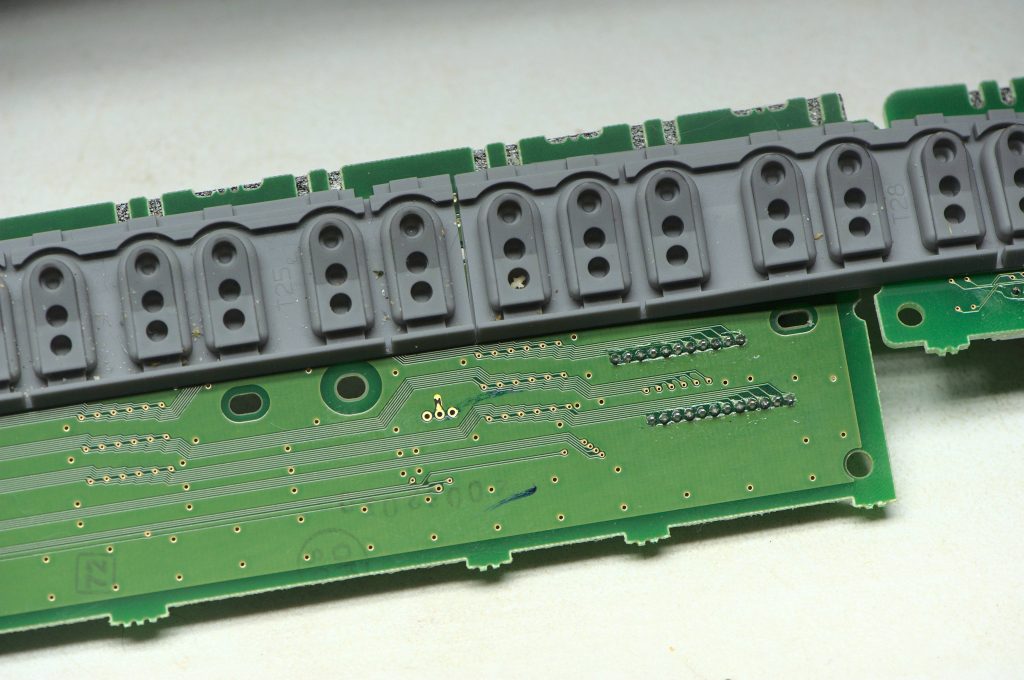
They can also simply wear out. If you play your keyboard for hours a day, the rubber itself will eventually degrade, as will the graphite pads on the buttons. In that case, they’ll need to be completely replaced, which is typically possible for keyboards that are less than ten years old, but becomes progressively more difficult with age. Replacement is usually the best option.
However, some keyboard contacts are no longer available (see this Yamaha CLP-175). You can swap contacts around inside the keyboard, moving the misbehaving key away from the middle of the keyboard. In desperate times, if contacts just aren’t available, you can swap contact strips from the ends of the keyboards to replace keys you play more typically.
There are products like Oak Tree Vintage’s Key Contact Repair Kit, but I view these as an absolute last resort. Direct rubber contact strip repair is a desperate measure.
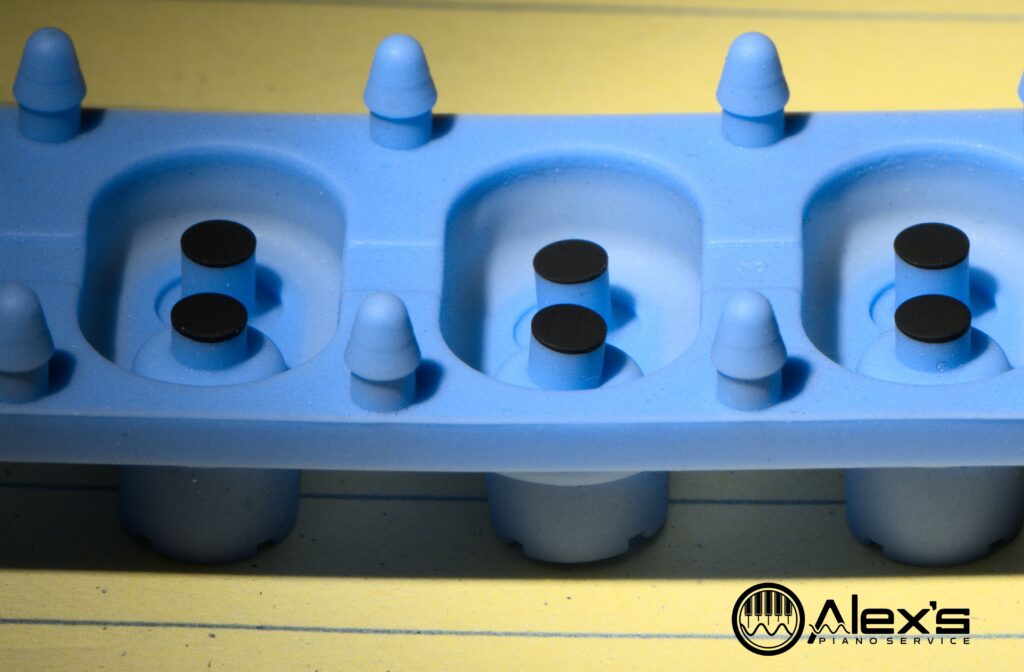
Why doesn’t my key make any sound at all?
A common cause of silent keys is bad or damaged rubber key contacts. See above. They should be cleaned or replaced. See for instance this repair of a Yamaha P-121, or even this brand-new Yamaha P-525.
Another common cause of silent keys is a damaged or corroded key contact printed circuit board (PCB). These PCBs are, for late-model keyboards, typically available—particularly for Yamaha and Roland. They can also sometimes be repaired: In the case of the image below, some cleanup and a wire jumper fixed the problem.
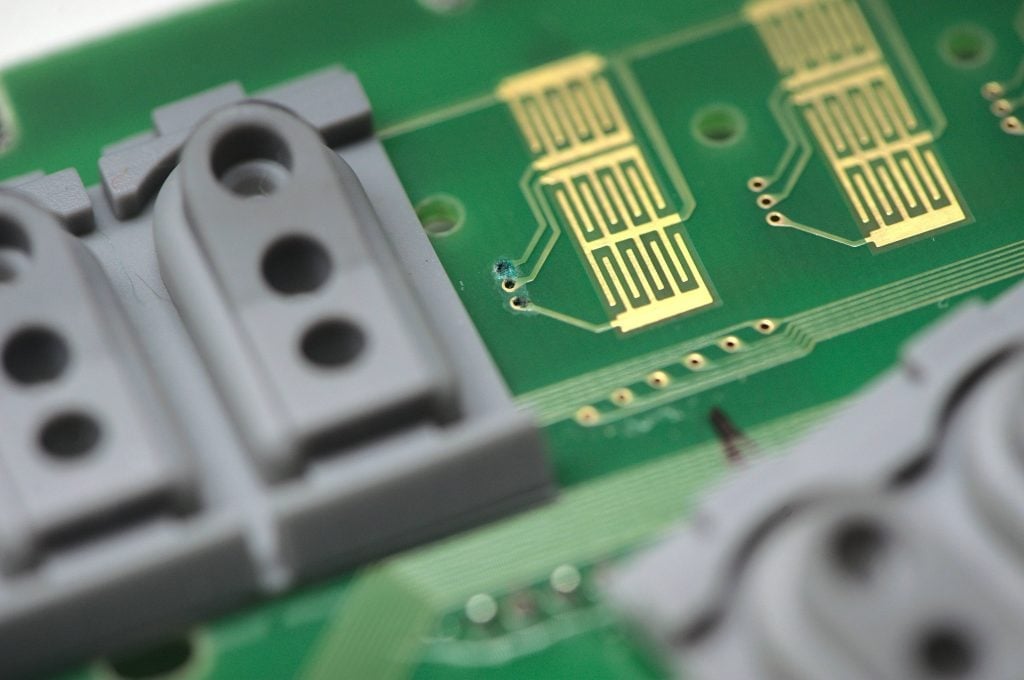
Why does my keyboard make no sound at all?
Are you not hearing any sound coming out of your keyboard’s speakers? First, check the other outputs: Does it work with the headphones plugged in? You could have blown speakers or a damaged headphone port. If the headphone board is damaged, it might force sound to come out the headphone jack all the time, and never out the speaker.
You might also try to perform a factory reset: I have a full guide on performing factory resets on Yamaha keyboards. I’ve had numerous customers over the years with an apparently mute keyboard saved by a simple factory reset. You can also attempt to update the firmware: Updating the firmware can clear out corrupt code.
As you change the volume, does the sound sometimes crackle and become momentarily audible? A failed volume control can cause the whole keyboard to become mute. You can see one such failed slider in this Korg Triton repair.
Other possibilities include a failed main board (like this Yamaha P-71 or this Yamaha P-105). You might also be that the amplifier in the keyboard has failed, such as with this Wurlitzer 200A. Power amplifiers, even in modern Yamaha equipment, do fail.
If all else fails, you might have to contact your local technician. If you’re in Maine, please do contact me. Elsewhere in the country, you should contact your nearest Yamaha, Roland, or Casio service center.
Why doesn’t my keyboard turn on?
If your keyboard doesn’t power on at all, try replacing the power adapter before investigating more costly repairs. Keyboard power adapters are one of the most common causes of failures, and they’re also easy to replace. If the power adapter fixes the issue, make sure to add a high-quality surge protector.
I have a lookup tool for Roland power adapters. For most other keyboards, you can locate replacement power adapters from their manufacturers, from Sweetwater, or from Syntaur. It is very important that you use only power adapters with adequate amperage, and also matching voltage and polarity.
It could be the power switch. Power switches are a relatively common cause of failure. Sometimes you can test this simply by pushing in the switch and gently wiggling it to see if this alters the behavior.
These are just a couple of many possible reasons why your keyboard might not power on; however, they’re very common, and you can check them on your own.
If the keyboard does turn on, but quickly powers off on its own, you might have other issues. See, for instance, this Yamaha PSR-S750 with a bad main board. It’s still a good idea to verify you’re using a proper power adapter, as an improper one can cause similar issues.
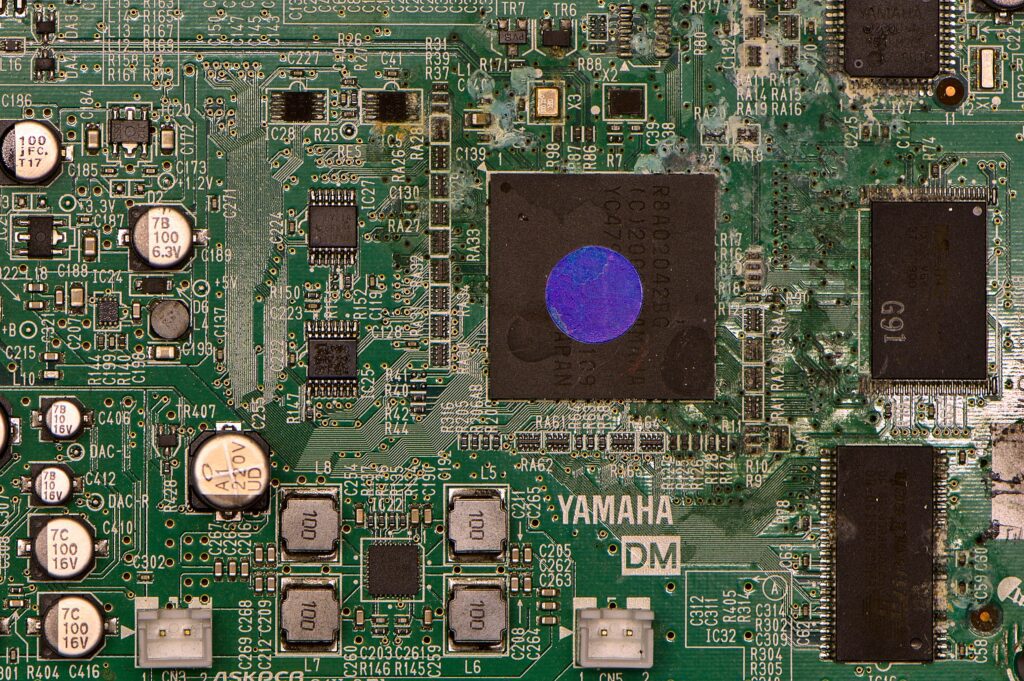
Somebody broke off the power inlet on the back of the keyboard. Can it be fixed?
This is a common problem. I replace them regularly, particularly in schools where the cord might get forcefully pushed or pulled. Depending on how it was broken, there might be some collateral damage. For instance, a Roland I repaired recently had the fuse assembly ripped off when the power inlet, acting as a battering ram, scraped the electronics off the rest of the inlet circuit board. However, there’s nothing particularly complicated on there, and their story ends happily.
I recently repaired a melted power inlet in a Yamaha P-155. Damaged power adapter tips and power inlets can cause dangerous situations! Intermittent or shorting connections can result in arcing or even fires. Use the proper power adapter, and replace it if it’s damaged.
Why are my Yamaha Clavinova keys sticking?
I’ve got a full article on the issue of Yamaha Clavinovas with sticking keys caused by cracked key tails. This is a very common issue in Yamaha Clavinovas from the early 2000s. Unfortunately, the tails of the keys would crack, resulting in sluggish behavior. Then they would fully break, causing a sticking key. More than once, I’ve gotten a call after a rowdy child will walk up to the keyboard and spontaneously break a dozen or so keys—it’s not their fault. These keys can be replaced.
I typically don’t recommend doing them one-by-one unless you’re going to be replacing them yourself. It’s much better to replace the entire keyboard assembly or to replace all the keys. This is an expensive repair, but it’s much less expensive than a brand new Clavinova, and if the rest of the electronics are in good shape, it’s worth considering.
If the Yamaha uses a three-sensor keyboard, you might consider upgrading to a natural wood action. If it uses a two-sensor keyboard, this isn’t an option.

Why are my Roland keys stuck down?
Roland RD keyboards from the 2000s and earlier used plastic hammers that crack and break. Unfortunately, Roland no longer manufactures these hammers. I have a full article on this here, including about the Syntaur replacements.
Syntaur now manufactures replacements! They can be purchased in octave sets, in complete sets of eighty-eight, or individual black key hammers and white hammers can be purchased separately. They are noticeably higher quality than the originals, and are color-coded.

Why are my Roland keys knocking, clacking, or loose?
Several models of Roland, such as the RD-800, have an unfortunate tendency to develop cracks in their sub-chassis. This can cause clicking sounds, and can also result in groups of keys hanging down lower than their neighbors. I have a full article on the Roland sub-chassis problem here.
Why does my pedal work backwards?
Does your sustain pedal sustain unless you press it? See my full article on pedals that work backwards, how to fix it, and suggestions for pedals.
Why do my Yamaha Clavinova keys make so much noise?
Yamaha Clavinovas and portable keyboards have a strike felt and a rest felt. In nearly all cases, rest felts will wear out within a decade. This causes keys to make a clacking sound when released. With heavier use, strike felts can also wear out. Both felts are relatively easy to replace. Both lead to a noisy keyboard. You can see a recent repair of a CLP-370 hammer rest felt here, and of a CLP-290 hammer strike felt here.
Yamaha used actual felt in their earlier keyboards. These keyboards from the late 90s and early 2000s have especially noisy actions. They’ll clunk, clack, clank, and thunk. The replacement, however, can be done very quickly, and the results are dramatic!

Why won’t my keyboard read my USB stick?
If your digital piano or Nalbantov USB emulator isn’t recognizing a USB stick, the issue is almost always format and layout. Most older keyboards and Nalbantov units require FAT32 and a single, no-partition “superfloppy” volume. I have an article on properly formatting your USB stick for your keyboard or other device here.
Why are my Roland keys sticking down and to each other? What’s this red goo?
No, it’s not possessed! Some 1990s‑era Roland keyboards and synths (EP‑9, JD‑800, JV‑series, D‑70, and others) develop the infamous “red goo” problem: The red epoxy that secures the lead key weights breaks down with age and heat and turns into a sticky liquid.
It can make keys return sluggishly or stick down, and in bad cases it can drip onto the contact PCB and cause dead or double‑triggering notes. The proper fix is a full keybed teardown to remove the degraded adhesive and reattach the weights with fresh epoxy (messy work, and some DIY methods use caustic chemicals).
See my full repair guide at Roland “Red Goo” Key-Weight Repair: How to Clean and Replace.

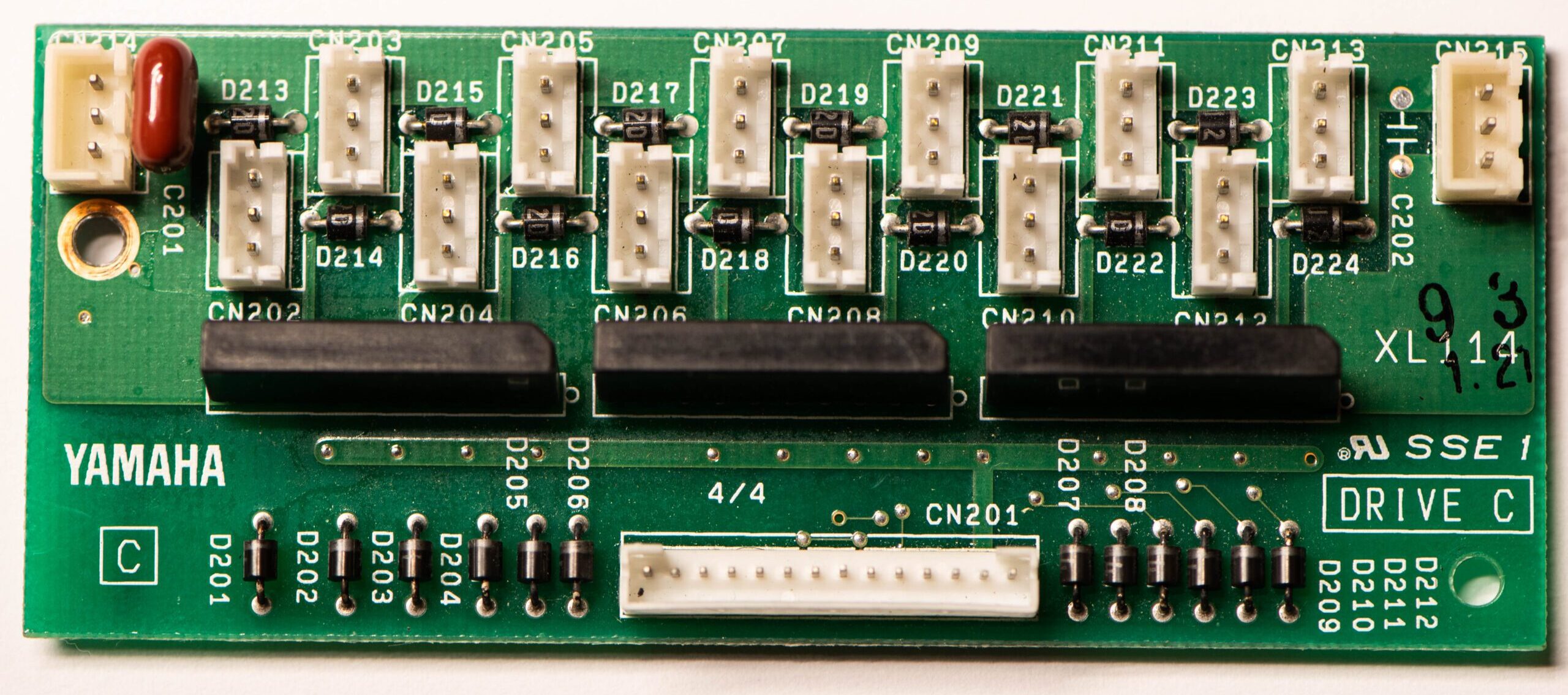
Hello dear Alexander!
Since 2012 I am repairing Yamaha CLP150 keyboards and I had 2 issues with these:
1. Sticky keys are mostly from Key deflection-distortion, which is a manufacturing defect (inadequate mechanical design of the key load)
2. Elcaps from the Mainboard has to be changed, which is also a manufacturing defect (cheap low quality capacitors?) 5-to 20 pc need to be changed and the mainboard is working as it should! The Yamaha don’t want to replace their own buggy caps for free and a motherboard’s repairing cost is between 150-250EUR! Most of those are the 16V 10microF elcaps.
Hello Csabi, and it’s great to hear from a fellow technician! Yes, I run into both of those problems often as well. But it does seem like I’m replacing just as many caps in old Rolands and Korgs. I’m not sure if this is a ubiquitous issue with all early 2000 instruments, normal aging, or some suppliers in particular that Yamaha or Roland shared (since they’re both based in Hamamatsu).
It was definitely an unusually bad time for Clavinova keys. I’ve heard a bunch of theories about why the keys fail. The most credible I’ve heard is that it was an issue with their injection molding process (a seam/weld on the key tail). The newer replacement keys are essentially the same design, so a subtle molding/process issue would make sense.
Yamaha supplied complete replacement key beds for free until around 2011. But the issue also wasn’t as widespread then, since the keyboards were newer. Over the last 15+ years, as these instruments age, more of those keys have cracked and failed, and owners do feel a bit up a creek. Fortunately those key beds are at least still available.
Thank you!