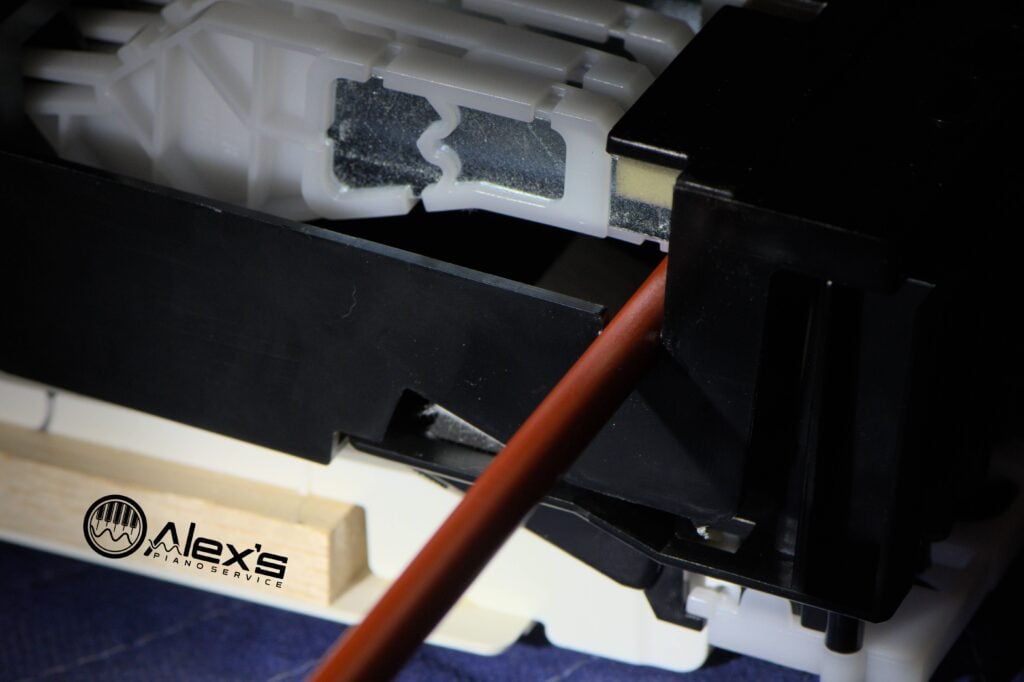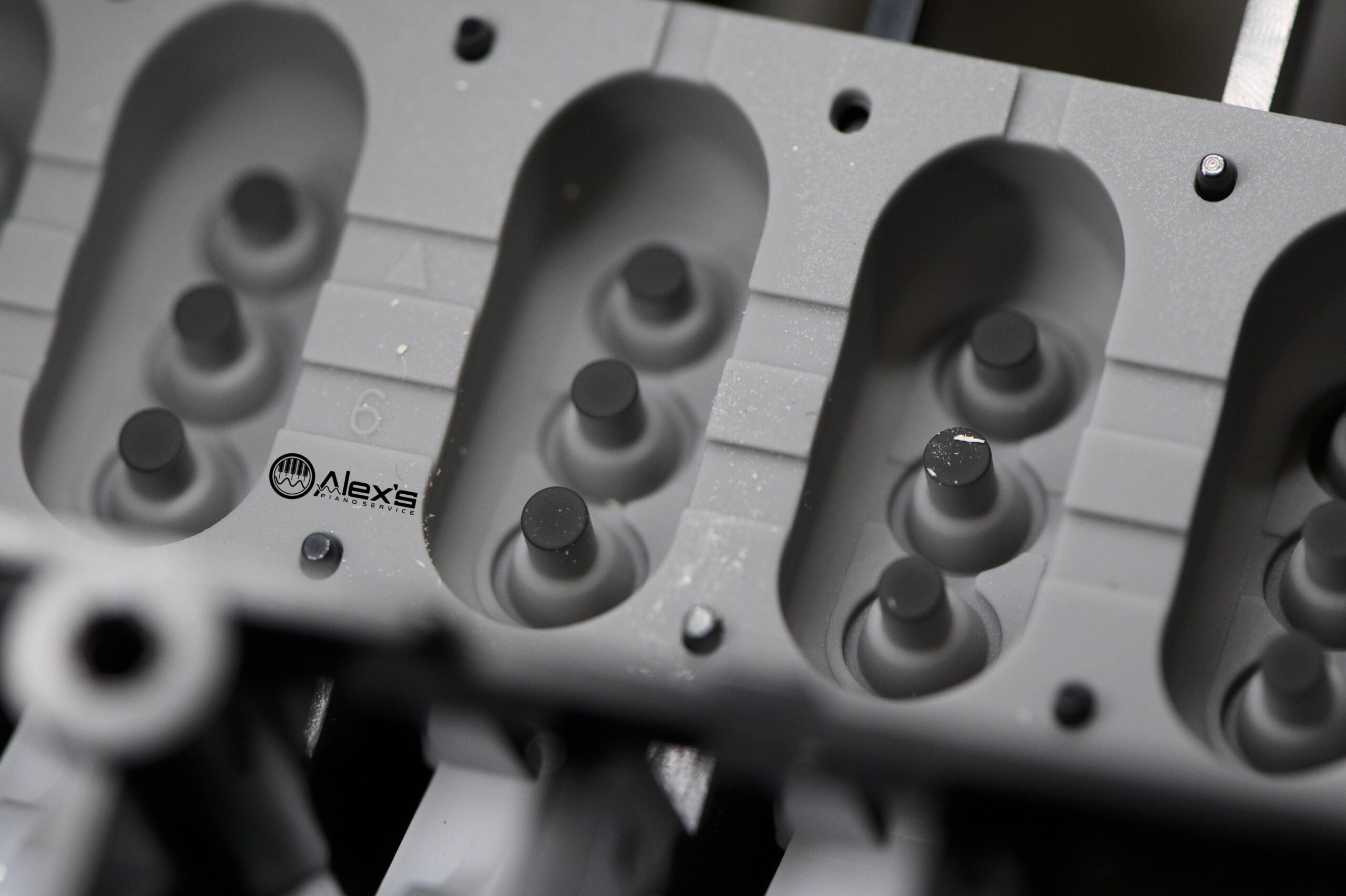Look closely at the photo above. Your P-525 detects which key you play, and its velocity, with those little rubber contact strips. You can read more about them on my digital piano troubleshooting page. Those tiny white flecks mean the contacts no longer work correctly. The smallest debris—or even a single cat hair—can cause significant problems.
One speck between the carbon contact and the circuit board is enough to make a note misfire. The key might sound at maximum volume, or fail to sound altogether. These strips attract dust readily, and I always carry compressed air to blow off any dust that I see, or that gets introduced from elsewhere in the keyboard.
In this case, the Yamaha P-525 was a brand-new unit, fresh out of the box. I couldn’t determine the origin for the tiny white shavings, although I suspect they’re the coating from the contact PCB. However, Yamaha’s generous warranty covered the repair, since it was delivered this way. You can read more about Yamaha’s warranty service here.
It’s standard practice to replace contacts that are misbehaving, rather than simply cleaning them. Although cleaning is sometimes viable, tiny defects can be very difficult to detect. These contacts are readily available either from Yamaha 24×7, or from Syntaur, if you’d prefer to do the work yourself: In the P-525, the part numbers are ZV476200 for lowest octave, ZV476300 for highest octave, ZT476400 for all the rest.
Do-it-Yourself
The P-525 is a fairly challenging keyboard to open. I strongly recommend that you get your keyboard repaired by an authorized servicer—and this is nonnegotiable if you’re hoping to get it covered under warranty.
If you do the repair yourself, keep in mind you will have to remove the keybed assembly. You must support the hammers when working on the action. You will not be able to complete this repair without using some sort of support tool, such as the Yamaha TX000671 / VCN03010 or my unofficial substitute.