Floppy Disk Image Conversion Tool
All uploaded files are kept no longer than 24 hours. See Privacy Policy for more details.
All uploads are scanned for viruses.
Whether you’re working with a Nalbantov USB floppy disk emulator, a Gotek, or some other system, you’re in the right place! I built this online Floppy Disk Image Converter around Greaseweazle tools to take some of the friction out of disk-image conversions.
How can I tell which options to select?
Are you converting a BIN file from Player Piano Floppy Backup Utility (PPFBU) to an HFE for a Nalbantov? Select HFE as the output, and leave Image Format set to IBM 720 DD.
For Yamaha Disklaviers using PianoSoft disks, you typically want the default IBM 720 DD option. Some later Mark III & IV disks use the IBM 1440 HD option instead, but the vast majority of early PianoSoft inventory uses IBM 720 DD disks.
If you’re performing other conversions on this tool, and you know what you’re doing, check the Advanced checkbox for a full menu of image formats and output files.
This tool can only convert IBM formatted disks to ZIP files, and cannot read copy-protected Yamaha disks. You can still convert between formats, but you’ll be unable to copy the files off of the disks.
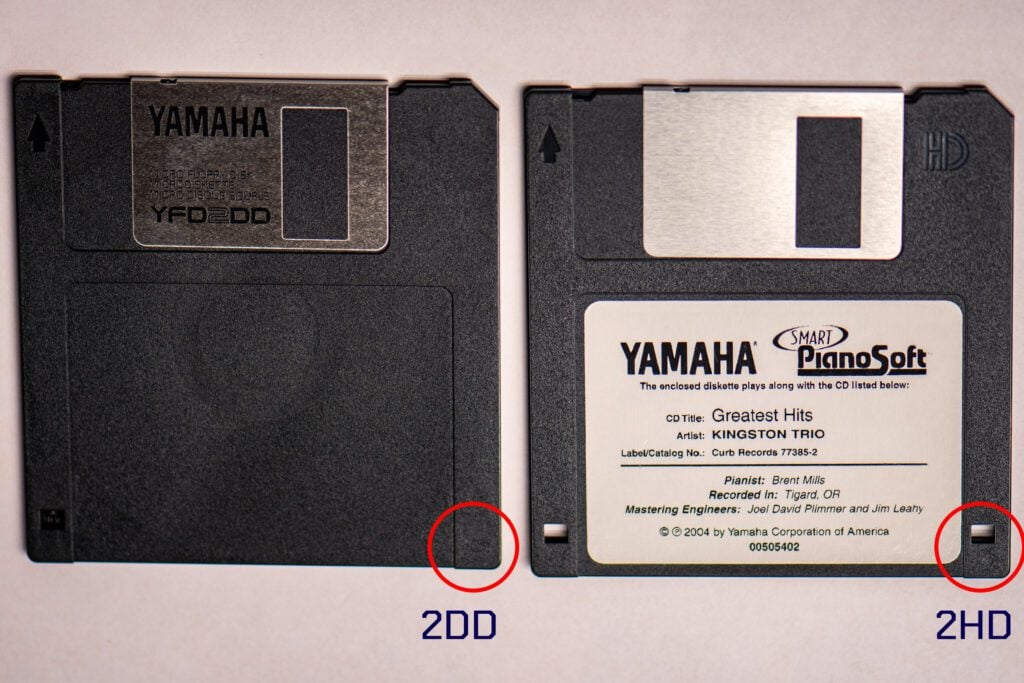
What can the tool do?
Convert IMG to HFE or HFE to IMG
Move images seamlessly between IMG and HFE formats and download a ready-to-use image. IMG is a very common format used by emulators such as the Gotek, and also by virtual machines such as VirtualBox, VMware, and QEMU. Nalbantov, as well as some other emulators, use HFE files instead.
Extract Files from IMG or HFE
Pluck files from any DOS or Windows floppy image and receive them in a tidy, ready-to-download ZIP archive. If you have an old floppy disk image or have downloaded one from the internet, this tool will let you read the contents! File extraction works on most IBM formatted disks that do not have copy protection.
Converting SCP to IMG or SCP to HFE
Transform Greaseweazle or KryoFlux flux dumps into fully usable disk images—or grab an extraction ZIP if that suits your workflow better.
Other Formats and Options
If you click the Advanced checkbox, you’ll be given access to the full range of types and formats available.
How does the tool work?
Keir Fraser’s Greaseweazle is the gold-standard toolkit for anyone who cares about magnetic-media preservation. The open-source combo of plug-and-play hardware and the cross-platform gw host tools lets you sample floppy disks at the raw flux level, then read, write, or convert them into just about any image you need—IMG, HFE, SCP, ADF, you name it.
With a single command (gw read … or gw convert …) you can resurrect long-lost data and feed modern emulators or hardware like Gotek and Nalbantov. Behind the scenes, this tool is powered by Greaseweazle’s conversion tools. Flux tools like Greaseweazle can even preserve copy-protected disks at the magnetic level, although extracting files depends on whether the filesystem is readable.
Greaseweazle’s active GitHub community means fresh features (like HFEv3 support and flux visualization) land fast, and its permissive license invites tinkerers to extend or embed it in their own projects—exactly the kind of maker-friendly ethos we love.
Please also see my article on using a Greaseweazle to back up Yamaha PianoSoft disks for your Disklavier. This is still my preferred technique, whenever it’s an option.
What formats and extensions does this work with?
Because this is using Greaseweazle’s conversion tools, all the formats below can be used. Just check the Advanced checkbox and they’ll appear. Note that this tool won’t convert some proprietary formats. Some formats, notably D88, DCP, DIM, FDI, and NFD (PC-98), are read-only, meaning you can convert from them, but not to them.
Extensions
Formats
Spread the word
Finding this handy? Share the link on r/retrocomputing, Vogons, or with your synth-tech friends—every backlink helps other tinkerers discover the tool.
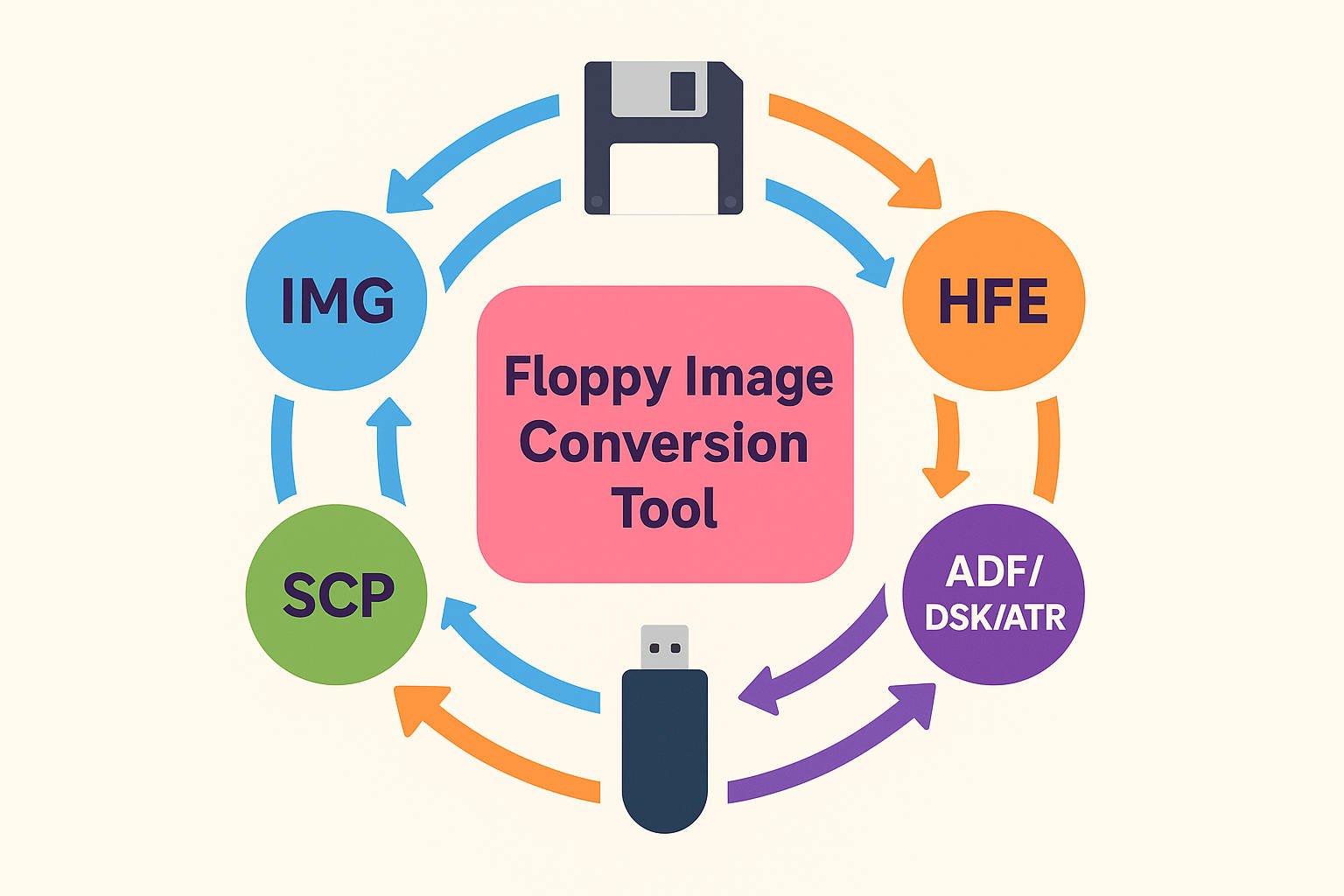
I plan to purchase a Nalbantov Yamaha Disklavier N-100 Emulator for my Controller DKC5R (MX80). I would like to send you 5 Yamaha Disklavier PianoSoft Disks to transfer to a USB drive that I would also like to buy. Please let me know how to do that. What is the total cost for the service, USB drive and shipping? I will pay with Visa.
Hello Spencer! I just replied to you by email. Thank you!
Tried using this to convert a PC98 NFD image to D88. Seems to get stuck on 18% processing. I’ve tried it in both Safari and Chrome. For image format, I’ve tried the various pc98 options and they all get stuck the same place.
Hello Jason! So curiously, it was an internal error. It appears the Greaseweazle conversion tools are actually unable to produce D88 images. They’re listed on the official wiki as supported but “import-only” types: https://github.com/keirf/greaseweazle/wiki/Supported-Image-Types. I apologize for the ambiguous error! I’ve removed them from the list as a conversion target. It looks like there are limited options for D88. It’s easy enough to read and convert from it, but not so easy to write it.
Thanks for checking. Yeah, I keep searching for a way and coming up empty, at least on a Mac. Might look into getting some kind of Windows VM up and running to run a Windows tool I had found.