I’ve been developing software to assist player piano and, in particular, Yamaha Disklavier owners with common problems. I independently develop all my software, and it’s currently in its early development phase. If you have any notes, please don’t hesitate to contact me to report bugs or request features.
Online Tools
Roland Power Adapter Lookup
Trying to figure out where to purchase a power adapter for your Roland, or which one you even need? I’ve written a utility that will look up the appropriate Roland adapter, complete with links to reputable and inexpensive dealers.
Floppy Image Conversion Tool
I’ve written an online utility that allows you to convert between HFE and IMG files, as well as many other formats. It also allows you to extract all the files from your floppy disk image. You can use the floppy image conversion tool here. This is useful for floppy disk emulators such as a Nalbantov or Gotek USB emulator.
MIDI Type 1 to Type 0 Conversion Tool
I recently wrote a utility that converts MIDI files from Type 1 to Type 0. This means that it converts multitrack MIDI files into single track. It provides a solution to the common complaint that the Disklavier is playing “only one hand” of a piece.
Disklavier Compatibility Table
Use the Disklavier Compatibility Table to confirm what your system can actually play and record (E-SEQ vs. SMF0/SMF1). It’s an interactive, searchable table covering Disklavier controllers and the models commonly associated with them.
Yamaha GH3 Action Check
In my article Yamaha GH3 action substitutions, I include a tool for checking whether your Yamaha keyboard or digital piano has a GH3 action.
MIDI Search Tool
The article Free Song Downloads for your Disklavier includes a simple search tool that helps you search for MIDI songs on Google.
Cents and Hertz Conversion Tool
This is a neat tool for converting between cents and Hertz (Hz). You can use this tool to determine how many Hertz sharp or flat to set a Disklavier ensemble accompaniment, or to determine how many cents flat to tune a piano for A432!
APS MIDI Title Editor
APS MIDI Title Editor is a simple yet powerful tool designed to change the title of the first track in a MIDI file. This allows for clearer and more organized song names. It’s especially useful for Yamaha Disklavier owners who want their songs properly displayed on the instrument’s screen. There’s a fuller post about APS MIDI Title Editor here.
This makes it easier to navigate and play back performances. With a quick and intuitive process, users can load a MIDI file, modify its track title, and save the changes.
Version 0.1.1 64-bit Windows: Installer / Portable EXE
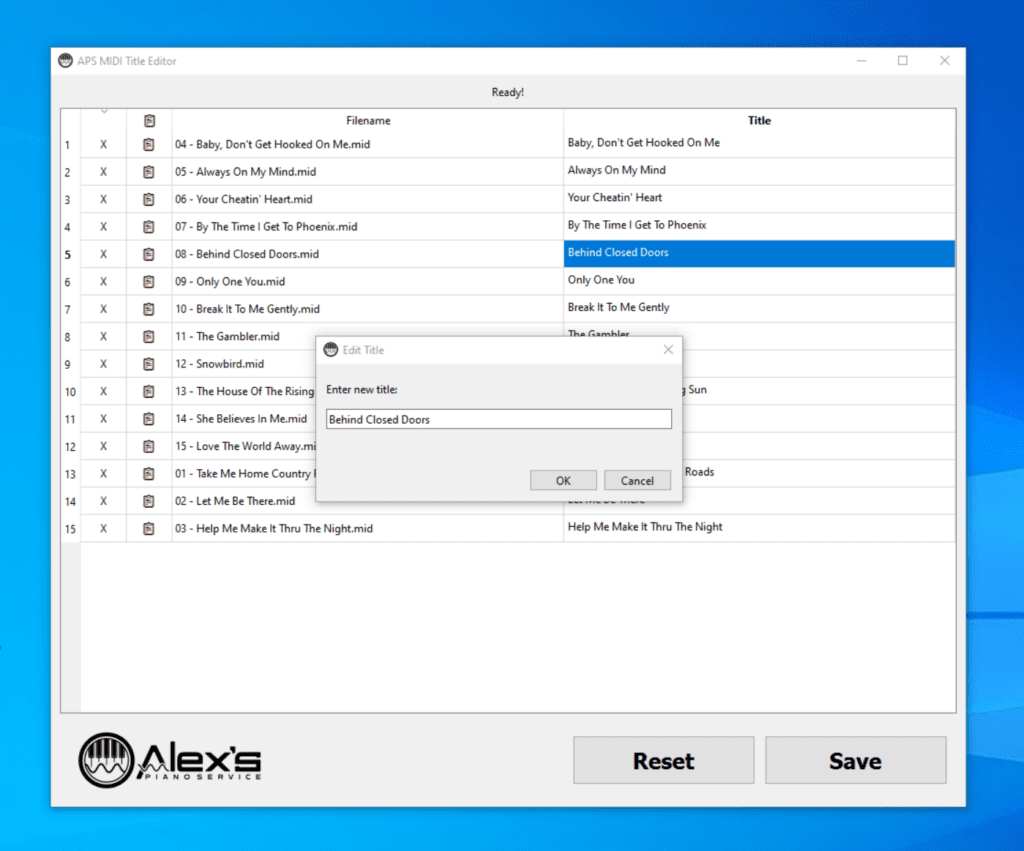
APS Shortener
APS Shortener helps you rename music files so they are compatible with early Yamaha Disklaviers. Early player systems can only read short filenames (DOS 8.3). Simply drag and drop your files into the program, and it will automatically create shortened copies while keeping the originals untouched. There’s also a fuller post about the problem APS Shortener solves here.
Version 0.1.0 64-bit Windows: Installer / Portable EXE
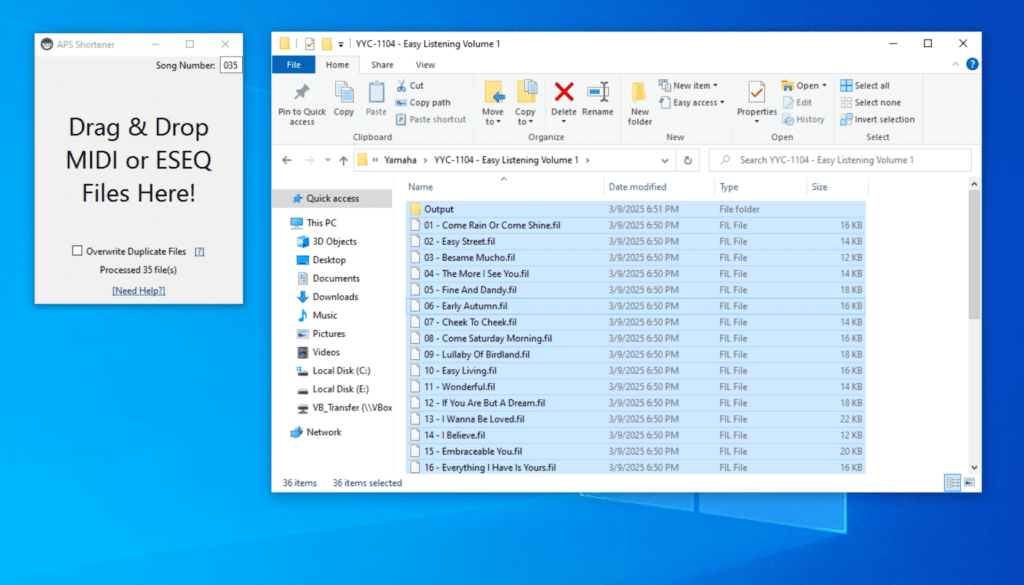
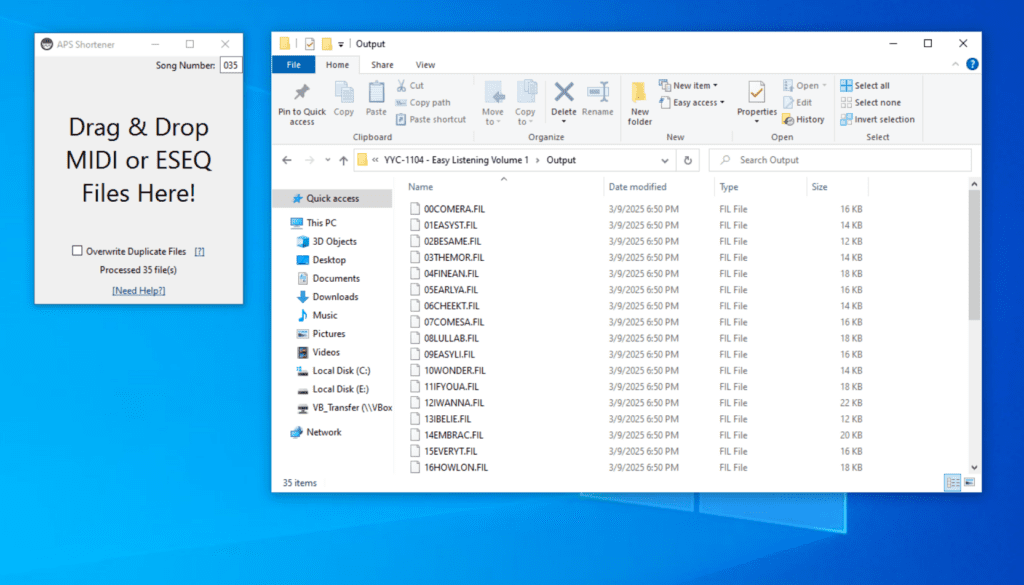
Miscellaneous Useful Files
Chromatic Scale MIDI File
When repairing Disklaviers, it’s often helpful to have them play a chromatic scale from the lowest A to the highest C. I’ve created a MIDI file that plays a chromatic scale—each key individually for one second and a velocity of 100. You can download the chromatic scale MIDI here.
Blank Nalbantov Virtual Floppy Disks
I have a complete article on blank Nalbantov virtual floppy disks here. These contain the file structure expected of 720 KB DD floppy disk formatted for Yamaha E-SEQ, and nothing else. You can download the blank E-SEQ floppy disk here.
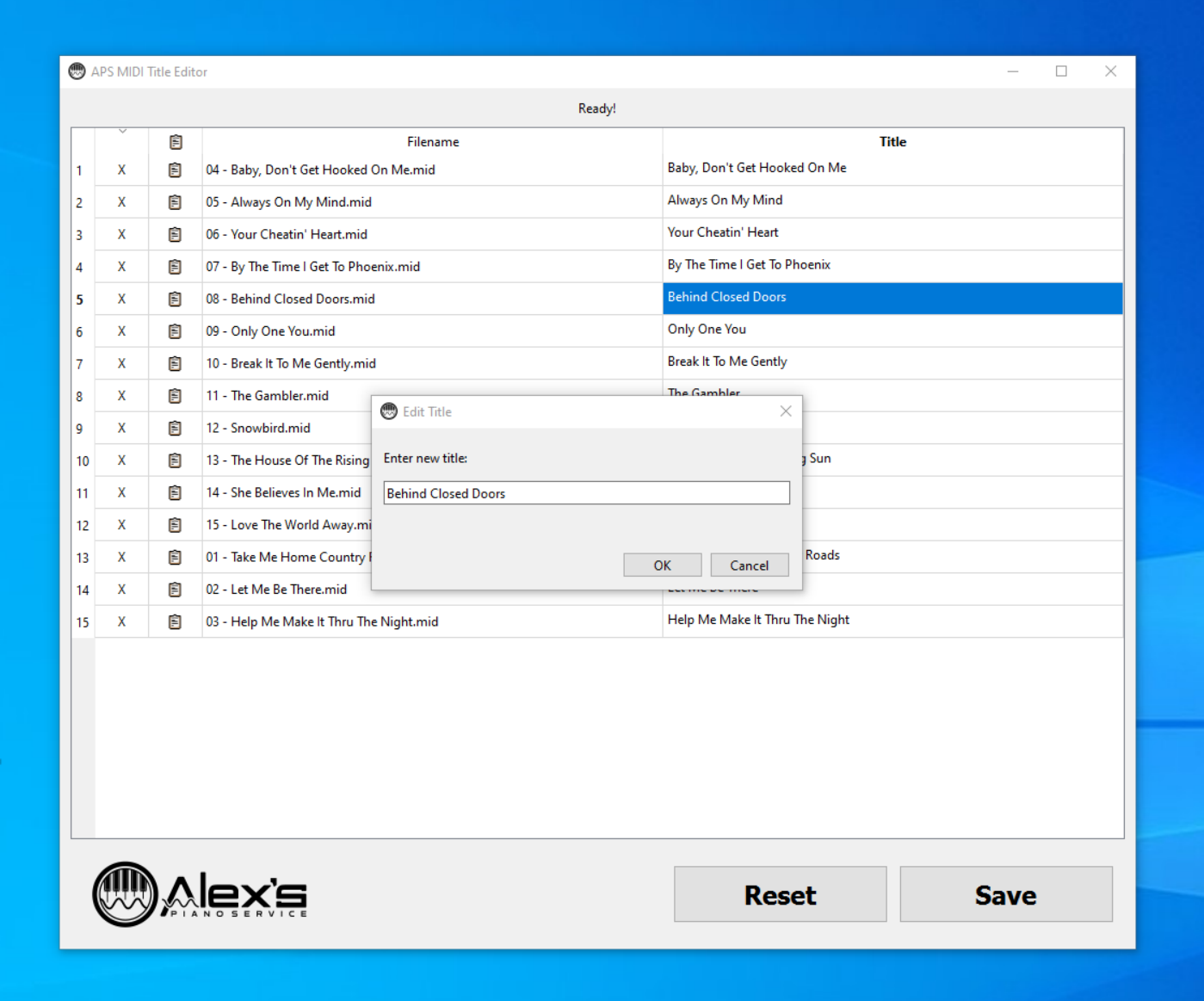
I try to install your aps-shortener but it does not work The computer says it containi a virus
Regards
Robert Wunderer
Hello Robert! Thanks for the heads-up. This is probably a Windows SmartScreen warning, which often happens with software from independent developers—even when the software’s legitimate. APS Shortener is digitally signed with a valid certificate and has been available for about a year. If you downloaded it from my site, it’s safe. If Windows still blocks it, you can usually choose More info > Run anyway, or right-click the file > Properties > Unblock. Thank you!