More actions
No edit summary |
No edit summary |
||
| (2 intermediate revisions by the same user not shown) | |||
| Line 1: | Line 1: | ||
[[File:Files_too_long.png|thumb|right|APS Shortener next to some much too long Yamaha FIL files!]] | |||
== Overview == | == Overview == | ||
'''APS Shortener''' is a tool designed to shorten filenames for early Yamaha Disklaviers, which only support the DOS 8.3 filename format. This format restricts filenames to '''eight characters''' followed by a '''three-character extension''' (e.g., <code>00SONG01.MID</code>). Since modern computers allow much longer filenames, this program ensures your files are properly renamed for compatibility. | '''APS Shortener''' is a tool designed to shorten filenames for early Yamaha Disklaviers, which only support the DOS 8.3 filename format. This format restricts filenames to '''eight characters''' followed by a '''three-character extension''' (e.g., <code>00SONG01.MID</code>). Since modern computers allow much longer filenames, this program ensures your files are properly renamed for compatibility. You can download [https://www.alexanderpeppe.com/software-downloads/ APS Shortener here]. | ||
The software provides a simple drag-and-drop interface for quick renaming and ensures that original files remain untouched by creating shortened copies. | The software provides a simple drag-and-drop interface for quick renaming and ensures that original files remain untouched by creating shortened copies. | ||
| Line 13: | Line 15: | ||
** Cancel the renaming process for that file. | ** Cancel the renaming process for that file. | ||
* ''Preserves Original Files:'' The program creates a copy with the new name, leaving the original unchanged. | * ''Preserves Original Files:'' The program creates a copy with the new name, leaving the original unchanged. | ||
[[File:After_The_Drop.png|thumb|right|After the files have been dropped, you'll see the song count increase and the Output directory appear.]] | |||
== How to Use == | == How to Use == | ||
| Line 30: | Line 34: | ||
#* Once processing is complete, the program will display a log of the renamed files. | #* Once processing is complete, the program will display a log of the renamed files. | ||
#* You can now transfer the renamed files to a floppy disk or USB drive for use with your Disklavier. | #* You can now transfer the renamed files to a floppy disk or USB drive for use with your Disklavier. | ||
[[File:Short_names.png|thumb|right|All the names in Output are now short! Note that the order is the same, as APS Shortener strives to | |||
keep alphabetical order.]] | |||
== FAQ == | == FAQ == | ||
| Line 43: | Line 50: | ||
=== What happens if I drop the same file twice? === | === What happens if I drop the same file twice? === | ||
If a file with the same name already exists, the program will either overwrite it or increment the filename, depending on your selected setting. | If a file with the same name already exists, the program will either overwrite it or increment the filename, depending on your selected setting. | ||
== External Links == | |||
* [https://www.alexanderpeppe.com/software-downloads/ APS Software Downloads Page] | |||
* [https://www.alexanderpeppe.com/conveniently-rename-all-eseq-files/ Conveniently Rename All ESEQ Files] | |||
* [https://www.alexanderpeppe.com/ Official Website of Alex's Piano Service LLC] | |||
* [https://www.yamahadisklavier.com/ Yamaha Disklavier Information] | |||
Latest revision as of 01:58, 28 March 2025
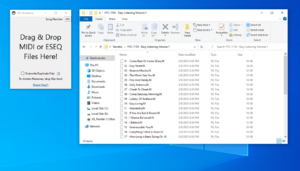
Overview[edit]
APS Shortener is a tool designed to shorten filenames for early Yamaha Disklaviers, which only support the DOS 8.3 filename format. This format restricts filenames to eight characters followed by a three-character extension (e.g., 00SONG01.MID). Since modern computers allow much longer filenames, this program ensures your files are properly renamed for compatibility. You can download APS Shortener here.
The software provides a simple drag-and-drop interface for quick renaming and ensures that original files remain untouched by creating shortened copies.
Features[edit]
- Automatic Filename Shortening: Converts long filenames into the 8.3 format required by early Disklaviers.
- Drag-and-Drop Simplicity: No need for complex settings—just drop your files into the window.
- File Collision Handling: If a filename conflict occurs, you can choose to:
- Overwrite the existing file.
- Increment the filename to keep all versions.
- Cancel the renaming process for that file.
- Preserves Original Files: The program creates a copy with the new name, leaving the original unchanged.
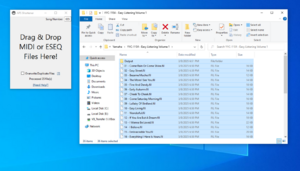
How to Use[edit]
- Open the Program: Launch APS Shortener on your computer.
- Drag MIDI or ESEQ files (
.midor.fil) onto the program window. - The program will automatically detect and process them.
- The shortened file names will appear in a folder labeled Output in the same directory as the files you dragged in!
- Choose Your File Handling Option
- The program includes a checkbox labeled Overwrite Duplicate Files:
- If checked, files with duplicate names will be overwritten.
- If unchecked, filenames will be automatically incremented (e.g.,
00SONG01.MID,01SONG01.MID).
- If a conflict is detected, the program will prompt you with options:
- Overwrite Duplicate Files
- Just Keep Incrementing
- Cancel the Operation
- The program includes a checkbox labeled Overwrite Duplicate Files:
- View results
- Once processing is complete, the program will display a log of the renamed files.
- You can now transfer the renamed files to a floppy disk or USB drive for use with your Disklavier.
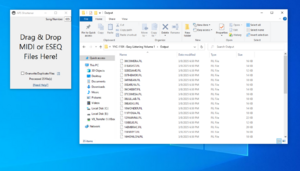
FAQ[edit]
What if I don't want to start at song 000?[edit]
Simply change the song number at the top right to another value, and songs will be numbered starting there instead.
Why do I need to shorten filenames?[edit]
Early Yamaha Disklaviers use a DOS-based file system that can only read filenames in the 8.3 format. Longer filenames will not be recognized or played properly.
Does this change my original files?[edit]
No, the program creates a renamed copy and leaves your original files untouched.
What happens if I drop the same file twice?[edit]
If a file with the same name already exists, the program will either overwrite it or increment the filename, depending on your selected setting.